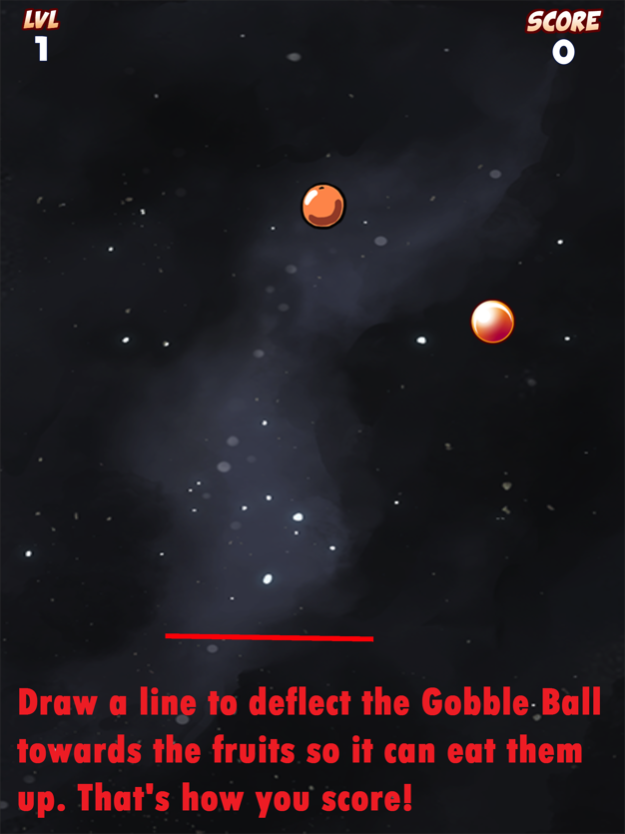Gobble Ball 1.2
Continue to app
Free Version
Publisher Description
Gobble Ball puts the fun back in Ball Physics. The aim of the game is simple. Don't let the moving Gobble Ball touch the edges of the screen. You can do this by drawing lines in front of the Ball's path to deflect it. And deflect the Ball towards the fruits so it can eat them up which gets you points. Eating the Bonus Star unlocks a special round!
Here is how scoring works.
Mango - 10 Points
Orange - 20 Points
Banana - 30 Points
Apple - 40 Points
Watermelon - 100 Points
Star - Unlocks Bonus Round.
With each update, I will add different types of Bonus Rounds and Fruits that unlock new features. Please send me your feedback at aabid.s@live.com and I will include them in my future updates. Happy Playing!
Apr 23, 2017
Version 1.2
- You now get 3 chances in each game. So even if you get out, don't worry you can keep playing!
- Added a new Boundary mode. When boundary mode is activated, the ball just bounces off the walls.
- Added a new 2 ball mode. In this mode, you have to deflect 2 balls on the screen. Your score keeps increasing much faster as long as you can keep both balls on screen.
- Made the game even more easier to play so you can have fun and play longer.
- As usual, squished more bugs and made some other enhancements.
Happy playing! Please don't forget to rate the game. It really makes a world of difference.
About Gobble Ball
Gobble Ball is a free app for iOS published in the Action list of apps, part of Games & Entertainment.
The company that develops Gobble Ball is Aabid Siddique. The latest version released by its developer is 1.2.
To install Gobble Ball on your iOS device, just click the green Continue To App button above to start the installation process. The app is listed on our website since 2017-04-23 and was downloaded 1 times. We have already checked if the download link is safe, however for your own protection we recommend that you scan the downloaded app with your antivirus. Your antivirus may detect the Gobble Ball as malware if the download link is broken.
How to install Gobble Ball on your iOS device:
- Click on the Continue To App button on our website. This will redirect you to the App Store.
- Once the Gobble Ball is shown in the iTunes listing of your iOS device, you can start its download and installation. Tap on the GET button to the right of the app to start downloading it.
- If you are not logged-in the iOS appstore app, you'll be prompted for your your Apple ID and/or password.
- After Gobble Ball is downloaded, you'll see an INSTALL button to the right. Tap on it to start the actual installation of the iOS app.
- Once installation is finished you can tap on the OPEN button to start it. Its icon will also be added to your device home screen.